Twitter is a social media in use by many as a medium of communication over time. You can stay updated with Twitter on sports news, celebrity news, music, and lots more. With the influence of numerous users, we can count on Twitter Analytics. This gives you the chance to talk with friends and families all over the world, share photos, videos, links, and much more. You will limitlessly connect to those celebrities of your interest and as well be able to chat with them.
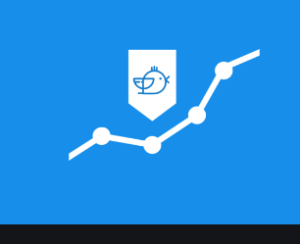
Twitter is a huge platform that always stays outstanding and one of the top social media in the world. They always had the aim of developing features that will attract more users to their platform. Twitter analytics is a feature for business owners if you really want to top up your business. It is time to step up and analyze your tweets in order to know your audience (Followers) because every tweet, photo, video can hit an impact on your business. Therefore, we will look into details on how to initiate Twitter analytics to our own benefit.
How to Use Twitter Analytics
- The first of it all is to initiate a promotion on your tweet. The quick promotion will enable you to reach out your best tweets to a relevant audience. Once you access the analytics dashboard, you can promote your tweet on your mobile phone.
- Put up a nice tweet. This should serve as your marketing strategy.
- Analyze your Twitter campaigns such as the cost per result and then the impressions across all your different campaign objectives.
- Put up an online conversion tracking. The duty of this is to run in place of your absence. When you are out of Twitter, this conversion tracking will have to run when you are not available in place of you. I call it spokesman
How to analyze your Twitter Analytics
To know how far your tweet has brought impact, you could use the following device.
Check out your Twitter activity dashboard.
For each and every tweet will be found in your Twitter activity dashboard. From the result of how many users have seen, liked, replied, and retweeted, you will be able to analyze your growth and the impact of your tweets.
On your Account Home:
It is your Twitter report card with high-level statistics that are tracked month-to-month. You will get to see the top ranking tweets and the influencers in your network.
Visit your Audience insight dashboard:
You will get to see the important information about people who follow you on Twitter. This helps you to keep track of your followers and know how far you have grown your audience. Moreover, it is all about the demographics and interests of your followers.
from WordPress https://ift.tt/2J3Gvqk
No comments:
Post a Comment