UNFOLLOWING A PERSON ON FACEBOOK. Facebook news feed remains a good way to catch up on the activities of friends, friends of friends, and family.
To stop seeing a person’s post, you can simply unfollow that person. In UNFOLLOWING A PERSON ON FACEBOOK, you remain friends with the person officially and you can still exchange messages or chat. There are different ways of unfollowing; you can unfollow from a post, from a profile page, and from a news feed.
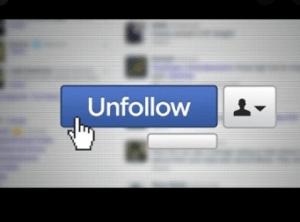
UNFOLLOWING A PERSON ON FACEBOOK FROM A POST
- Firstly, log in to Facebook on the desktop or mobile app
- Secondly, go to any post made by the person you want to unfollow
- Also, select the three dots on the top right of the post
- Lastly, select unfollow
If you unfollow someone, your posts remain visible to them unless they also block or unfollow you
UNFOLLOWING FROM A PROFILE PAGE
Another way to unfollow someone is to do so from their profile page. This is done by:
- Go to the profile page of the friend you want to unfollow
- Tap the three dots below their cover photo
- Select unfollow
On the app, tap Following and then tap Unfollow
UNFOLLOW FROM NEWS FEED
Unfollowing a person from a news feed entails:
- Firstly, on your profile page, select the down arrow on the top menu bar (In the app, you tap the three horizontal lines in the bottom
- Secondly, Select news feed preferences (In the app, tap settings and the news feed preferences)
- Select Unfollow People and Group to hide their posts
- Lastly, select the person you want to unfollow, and then select Drive
RE-FOLLOWING UNFOLLOWED FACEBOOK FRIENDS
On changing one’s mind and deciding to start seeing the post of a previously unfollowed friend, you do the following:
- Go to your Facebook profile page
- Select the down arrow from the top menu bar. For the app, tap the three horizontal lines on the bottom.
- Select News Feed Preferences (In the app, tap Settings and then News Feed Preferences)
- Also, Select Reconnect with people and groups you unfollowed
- Select the person you want to reconnect with and then select Drive.
Apart from Unfollowing a person from a post, a profile page, or new feed preferences, we can also choose to hide, snooze or outrightly block them.
While hiding, unfollowing, and snoozing seems a mild way to dissociates from another’s post, blocking such persons may lead to offense on the side of the blocked one.
For a temporary break from a friend, snoozing seems to be the best bet. You only stop seeing the person’s post for thirty days and then you start seeing them again. Snoozing a person involves:
- Firstly, go to Facebook and move to your newsfeed
- Select the three dots on any post from that friend you intend to snooze
- Finally, select Snooze
Social Media: Facebook, Twitter, Wikipedia, LinkedIn, Pinterest
from WordPress https://ift.tt/35KxImi
No comments:
Post a Comment