INTERACTING ON INSTAGRAM
Instagram is one of the most popular apps on the web. Certainly, It is of course one of the most popular social media sites too. It brings social media, photo sharing, and mobile usability together. It would seem its primary use is for sharing quick, real-time photos with friends while you are on the go.
INTERACTING ON INSTAGRAM with other users on Instagram, you can comment on their photos or like them. To comment, you can tap on the bubble icon. You can also add hashtags or tag another user by typing their @username into the comment. To like a photo, simply tap the heart icon, which stands for liking a post.
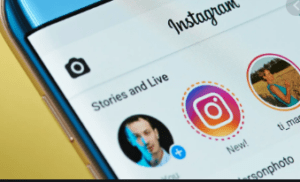
USING THE EXPLORE TAB AND SEARCH BAR TO FIND PHOTOS AND USERS
To search through a tag or find a specific user, one can use the search bar on the Explore tab to do so. You can tap the search bar and enter a keyword, a username of your choice, or a hashtag. This is very useful when searching for friends or just browsing through particular photos tailored to your interests.
One can also share a post by direct messaging with others on Instagram. This is done by tapping the arrow button beneath any post and selecting the friend or friends you want to send it to.
Like Facebook Pages, Instagram has profiles for businesses that have the intention to market to their audience and engage with them. If you already use a regular Instagram profile to market your business or organization, you may not need to create a whole new account, you can immediately change it into a business account. To switch to a business profile, access your user Settings, then tap Switch to Business Profile under the Account Section. You can only do this if your account is public.
Instagram has a zoom feature for those posts we want to get a closer look at.
To do this, you can simply punch your index finger and thumb in the area of the post you want to zoom.
It is important a person keeps up with the latest trends especially on Instagram so as to avoid being left behind and possibly losing valuable followers. Instagram is a social media site and so thrives on the latest trends. Trends in themselves tend to expire with time, so it is necessary that a user is on top of such.
Finally to engage one’s followers, posting stories is a very useful tool. Stories are less permanent, more “in the moment” pieces of content that you can post for your followers to follow or see. They can be in both photos and video form and automatically disappear after twenty-four hours. These stories offer a casual way to connect, share, and interact with your followers. They are seen at the feed, in the form of circular bubbles.
Social Media: Facebook, Twitter, Wikipedia, LinkedIn, Pinterest
from WordPress https://ift.tt/32Y9GCq
No comments:
Post a Comment