The Walmart Money Card is a reloadable prepaid card designed to function just like a check card or debit card. It’s a card account that is easy to get and use just like you would a checking account. Additionally, it comes with some useful extra benefits. The advantage this card has over a regular bank’s check card is that you earn cashback on the money you spend at Walmart. This article will also talk about Walmart Money Card Login and the steps needed.
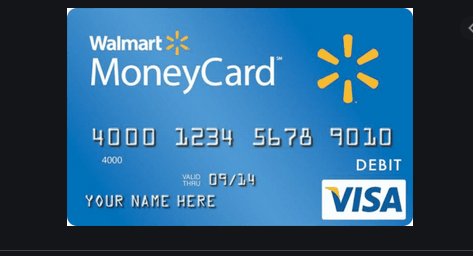
Who Can Get a Walmart MoneyCard?
To get the Walmart MoneyCard you must meet the following requirements:
- Anyone 18 and over can buy and use the Walmart MoneyCard.
- You do not need a credit check or bank account since the MoneyCard is a prepaid debit card.
- You can get multiple cards for a single account.
- All fees and purchases will be drawn from that account.
- Minors between the ages of 16-17 can get the card with parent permission. It is a great way of giving an allowance, teaching responsible spending habits, and making sure your teen always has money.
How To Get a Walmart MoneyCard
You can request a Walmart MoneyCard online (to avoid the issuance fees). Walmart will have the card mailed to you in 7-10 days.
You can also pick up a Walmart MoneyCard in any checkout lane at your local Walmart store for a $3 Card Issuance Fee charged at the time of purchase.
How to Load Your Walmart Money Card
Direct Deposit
You can load payroll checks or your government benefits directly onto a MoneyCard via direct deposit. This service is offered free of charge and you can opt to deposit all or part of your check. The bank may be notified by the bank of direct deposits up to two days before the official “payday”, Walmart says and the retailer says it then transfers funds to the card early.
Walmart Rapid Reload
This is an option that allows you to add between $20 and $1,100 to your MoneyCard by swiping it at the register at Walmart or another participating retailer. It charges a $3 fee for the service, but the charge is waived for Preferred cardholders.
Walmart Money Card Login
To complete your Walmart Money Card Login, you will need to
- Firstly, Visit https://secure.walmartmoneycard.com/login
- On the page, click the login button if you don’t see it instantly.
- Next, enter your online User ID and password
- Click the login button to complete your Walmart Money Card Login
Check Cashing at Walmart
When you cash your paycheck or government benefits check at Walmart, the funds are instantly loaded onto your MoneyCard. You are not charged a reload fee, but there may be a charge for cashing the check. Note, this option is unavailable in New Jersey, New York, and Rhode Island. If you are using the MoneyCard smartphone app, you have the option of depositing checks to your card account by using your smartphone camera according to Walmart.
Walmart Money Center Express
These are centers located toward the front of Walmart stores, close to the customer service department. These centers allow you to add funds to your card, check the card balance, purchase money orders, and buy phone cards. However, there are fees depending on the type of MoneyCard and the transaction.
Online Bank Transfer
This transfer typically takes one to three business days without a reloading fee. Note, however, that your bank may charge fees on the electronic transfer.
Tax Refunds
You can decide to directly deposit your refund onto your Walmart MoneyCard if u electronically file your income taxes without paying a reloading fee. Just send your card number and mobile phone number to Walmart, which will then texts you the direct-deposit information you key into your tax forms. However, the standard IRS processing time applies even though e-filing typically allows you to get a refund more rapidly than filing by mail.
For more details on the Walmart MoneyCard, visit the Walmart MoneyCard site.
from WordPress https://ift.tt/3jNLY24
No comments:
Post a Comment