There are several PHOTO EDITORS apps. Some of these are supported by CHROME OS. These are available through the Google Play Store and are totally free. Some of the Chromebook PHOTO EDITORS include:
Adobe Photo Express
This editor quickly corrects common photo issues such as correcting the red color of one’s eyes. Adobe photo can also add watermarks and speech bubbles to a photo. It is user-friendly and edits of work can be saved, without destroying the original file. It has a very nice interface and it is super easy to use. With Adobe Photo Express, one can apply basic edition tools like image adjustments, and effects like white balance, burn hue and tint changes. You can also add text, bubbles, stickers, frames, and costumes.
The app also allows full screen, thereby increasing the viewing area of the screen and tools. The View Original button is very handy so you can quickly see how your edits have changed the picture. It is a hundred percent free, however, it requires an internet connection and only exports JPEG files.
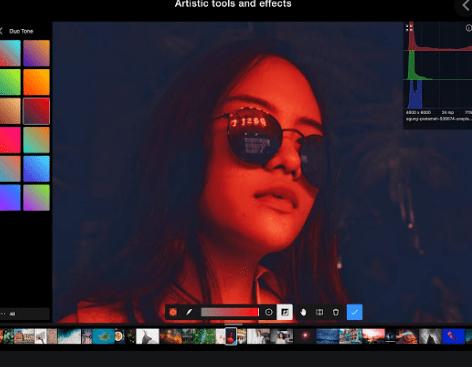
Sumo Paint
Sumo Paint provides a condensed but well-organized interface for performing many basic and advanced image editing tasks. It has some similarities with Photoshop, supporting the use of layers, with features like cropping, rotating, and flipping. It can ensure changes such as the brightness and contrast of pictures, equalizing tones, and colors.
Advanced tools like clone stamp, gradient, color fill, lasso, magic wand selection, brush, blur tool, and text are also available. Images can be saved and re-uploaded later to finish editing. It is an ideal app for creating webcomics and custom graphics. Sumo Paint has a large online presence and a limited free trial is available.
GIMP Online
The Gnu Image Manipulation Program (GIMP) runs smoothly on Chrome OS. It provides in-depth online tutorials on the GIMP website and it supports advanced features like blending and anti-aliasing. The GIMP has a full suite of painting tools. It however does not have the best interface.
Pixlr
Pixlr provides the ability to design images from scratch. It is a browser-based editor with an impressive feature set. It has lots of useful, easy-to-use features, with a dashboard that works with a webcam for snaking and tweaking photos in real-time. The app supports a full-screen mode and its interface elements can be moved to suit the way you work.
Polar Photo Editor
The Polar Photo Editor contains a respectable set of tools. It contains helpful built-in tutorials and has the ability to create and share your custom filters. Effects like clouds, flares, and rain can be added to a photo and it works without the internet.
Features like masks, layers, blending models and its interface can be customized, thus you can group your favorite tools in a convenient location. It however doesn’t support raw image files and requires an upgrade to access certain features. With a fee though, you can get access to the program on all your devices.
from WordPress https://ift.tt/3nAPlvy
No comments:
Post a Comment