It is quite necessary to encrypt your email or email communications. Encrypting an email message means converting it from readable plain text into scrambled ciphertext. Sending information in an unencrypted form is the same as writing it on a postcard for all to see. Encrypting your email will keep all but the most dedicated hackers from intercepting and reading your private communications.
Certain steps help in securing one’s computer and networks or mails. Doing this also stem the tide of spam and malware.
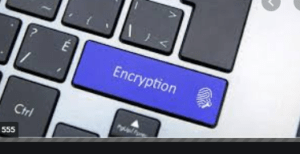
HOW DOES ENCRYPTION WORK
This makes use of what is referred to as the public and private keys. It is known as Public Key Infrastructure (PKI). Your public key is handed out to anyone you choose or even made publicly available. If someone wants to send you a message that is meant for you alone, they would encrypt it using your public key. Your private key is required to decrypt the message. In sending your email to someone else, you can use your private key to digitally “sign” the message so that the receiver can be sure it is from you.
It is fruitful to encrypt all your email messages,
as this makes it difficult for even serious hackers to sift through. If others also use your computer and you are worried they could read your emails, then you can very well encrypt them. In doing all these, only the recipient who has the private key matching the public key used to encrypt the message can decipher it. Anyone without the key ends up seeing gibberish.
Emails sent using Gmail, Outlook or iOS can be encrypted by default. When they are encrypted by default, you send the messages as you normally would but the recipients would need a digital ID or a passcode to view them.
GMAIL ENCRYPTION
Gmail’s encryption is called Confidential Mode. One can either toggle the icon or off by clicking the lock icon at the bottom of a new message. An expiration date and a passcode can be set from here. This passcode is sent to either a person’s email or via text.
OUTLOOK ENCRYPTION
In Outlook, you can choose to encrypt all outgoing messages or a single message.
ENCRYTING A SINGLE MESSAGE
- Select File, then Properties
- Go to Security settings and click the Encrypt message contents and attachments
- Check box
ENCRYPTING ALL OUTGOING MESSAGES
- Select File, then Options
- Go to Trust Centre, then Trust Centre settings
- Go to email security, select the Encrypt contents and attachments for outgoing messages
- Check box
Summarily, emails not encrypted before they are sent can be intercepted and read, thus the need for encryption. In this case, both senders and recipients would need to share their digital ID or public key certificate. Both sender and receiving are thus sending themselves a digitally signed message.
from WordPress https://ift.tt/3o8S7rJ
No comments:
Post a Comment